This is a try out at Hellodeo--the voice mail greeting with Webcam. As I've noticed with a number of widgets and proffered "add a button" code, some adjusting had to be done, e.g., Blogger won't accept /> as the end of an embedded src.
Don't you just love the big red button over my face?!?
Friday, August 18, 2006
Glitter Graphics Text
Unfortunately, Blogger shows the borders of the graphics--kind of spoils the effects. Found at Glitter-Graphics.com.
Getting Results
This is a multi-week, video-based course for professional development. Targeted at community college teachers, it is appropriate for all levels of teaching and learning, focusing on task-based, hands-on collaborative knowledge building. It really makes sense, and could be done with a group of teachers, either facilitated or not, as an ongoing discussion about how their classes can "get results." As the intro video tells us, students who never before could "get it" in a math class can now, with new teaching methods, really grasp the subject. Very professionally produced by the National Science Foundation and WGBH Boston.
Getting Results: A professional development course
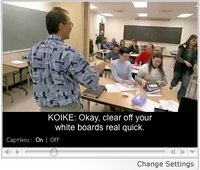
The videos are captioned (yeah!), and you can turn captioning on or off. You also can select Windows Media Player or QuickTime, so you get the optimal player for your own machine. While the focus is content, rather than ESL/EFL, the techniques are excellent for a sustained content, task-based language learning setting.
Getting Results: A professional development course
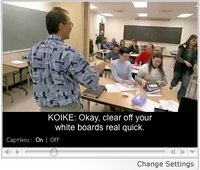
The videos are captioned (yeah!), and you can turn captioning on or off. You also can select Windows Media Player or QuickTime, so you get the optimal player for your own machine. While the focus is content, rather than ESL/EFL, the techniques are excellent for a sustained content, task-based language learning setting.
Saturday, August 12, 2006
Websites as Graphs
Bee found this neat program. I'm not sure what the purpose is, but it is beautiful as the analysis takes place and the graph opens and expands like some kind of amoeba. I tried it several times, and it seemed to open and unfold in a different way each time.
Try it out at Sala Aharef's Webpage. This is the graph for my homepage, Computers for Education:
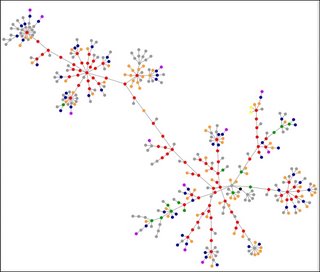
What do the colors mean?
blue: for links (the A tag)
red: for tables (TABLE, TR and TD tags)
green: for the DIV tag
violet: for images (the IMG tag)
yellow: for forms (FORM, INPUT, TEXTAREA, SELECT and OPTION tags)
orange: for linebreaks and blockquotes (BR, P, and BLOCKQUOTE tags)
black: the HTML tag, the root node
gray: all other tags
Try it out at Sala Aharef's Webpage. This is the graph for my homepage, Computers for Education:
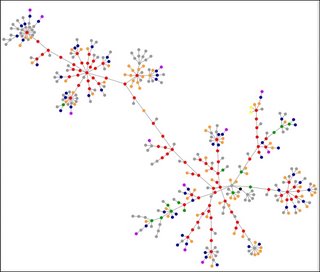
What do the colors mean?
blue: for links (the A tag)
red: for tables (TABLE, TR and TD tags)
green: for the DIV tag
violet: for images (the IMG tag)
yellow: for forms (FORM, INPUT, TEXTAREA, SELECT and OPTION tags)
orange: for linebreaks and blockquotes (BR, P, and BLOCKQUOTE tags)
black: the HTML tag, the root node
gray: all other tags
Class Blogmeister

Here is David Warlick's Class Blogmeister blog which explains how to use a blog with students. Warlick has created the Blogmeister so that classes can have safe blogging experiences. The blog also has some good quotes from teachers on why they use blogs and how they have been successful. The image at left is from his blog, showing how students can use blogging in a writing class.
Friday, August 11, 2006
FEEDblitz email subscription added!

OK, following the suggestions in LwC YG, I went to the FEEDblitz site and added an email subscription form to this blog.
So when new items come in, you, the subscriber, can receive email notification. Remember, you can also subscribe to my RSS feed. Or both.
Thursday, August 10, 2006
Wikispaces Help Videos

Here's some cool little screencasts of how to do a wiki, starting with joining Wikispaces.
http://www.wikispaces.com/site/tour#introduction
Don't you just love the technology? (These guys have way too much time on their hands.)
Protopage - Your own homepage
Here's another neat trick from the LearningwithComputers YG. It's a homepage with all the stuff on it you usually look for when you start up:
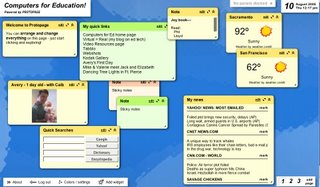
Computers for Education in Protopage
My only problem is that I like a blank page after my first entree into the Web. It does pop up very fast, however. (I am assuming when you see this page it will not be editable.)
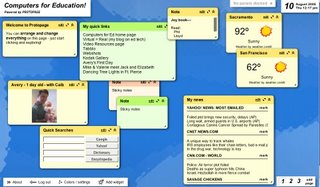
Computers for Education in Protopage
My only problem is that I like a blank page after my first entree into the Web. It does pop up very fast, however. (I am assuming when you see this page it will not be editable.)
Bubbleshare slideshow
Finally got around to adding this show to my blog. Click the >PLAY icon to hear the audio and see the show.
Subscribe to:
Posts (Atom)